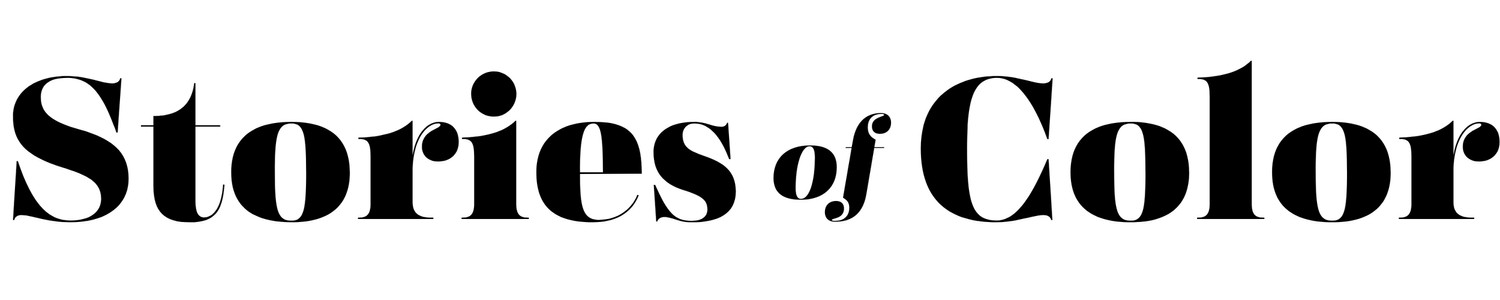The software we use
We’re often asked about how we’ve created and continued to manage our web presence.
While Stories of Color was originally conceived of and started by Nicole Cottrell, she’s more than willing to admit that she was resourced with an entrepreneurial, product-minded husband (and fanboy) to help her launch and scale the effort. In other words, Jonathan Cottrell is the guy behind this here beaut of a website while Nicole curates it and our trusted allies support the effort in various ways.
Though it’s taken a decent amount of time and elbow grease to craft this product and its growing set of features, you should know that Stories of Color is built using software absolutely anybody could leverage. Jonathan’s not an engineer by any means—he just knows how to cobble together some decent tools and resources. For example…
Airtable is the database and automation engine that enables us to manage nearly all of our features. Stories of Color simply wouldn’t exist without it. We use some helpful integrations, too.
Squarespace is the website and email platform we use. It’s a fast, inexpensive way to build a gorgeous web presence, even if you have zero experience building websites.
Instagram is the only real social media we use to foster our community at this point. It’s an easy, ongoing way to deepen relationships and cultivate engagement. It’s been the number one way people find us.
Canva is the design software we use to quickly craft decent-looking imagery that we plaster across our web presence. It makes even non-designers look good.
Givebutter is how we allow our community members to generously donate one-time, monthly, or yearly. It’s super usable, free, and (in our humble opinion) the best named software of the bunch.
Bannerbear is a service we use to automatically generate many of the images on our website and social media feed. It’s geeky, but a giant timesaver.
Pinterest is a way we started—albeit, rather late—to try and promote more awareness about Stories of Color. Our boards are pretty dope, even if they’re not very popular. Follow us.
Streamline is where we source all of our adorable illustrations and icons when we need to give one of our webpages some character. Their Brooklyn illustration set is fabulous, though we used these more before the launch of our 2nd Edition.
Unsplash is where we grab beautiful, license-free imagery when we need it—though we’ve leaned toward a more type-oriented design. The photography here rocks.
Typeform is the survey tool we use when we have questions for our readers. It makes our questions look fancier than they are and gives us data we can geek out over.
Loom is what we use to record our tutorials and screencaps, as well as communicate with many of our team members back and forth when unable to jump on a call.
Wistia is the video hosting platform we use to showcase videos on our website and analyze their engagement over time. They make videos look good.
Brilon is the name of the font we leveraged to create our first, vintage logo, courtesy of Heritage Type Co. But we said goodbye to the storybook typography with the launch of our 2nd Edition.
Figma is the design program we sparingly use to help us design new features that may not be immediately possible in Squarespace. It supports our use of Upwork.
Upwork is something we’ve really only used once, but helped us find a Squarespace developer when we didn’t have the coding chops necessary to implement certain features. We’ve since simplified.
If you must know, we also use Facebook, YouTube, and Google Search Console, but that’s more because we have to than because we want to. Still, they get the job done.
All-in, we pay about $200 per month (plus tax) to manage Stories of Color, and we’ve invested an additional $650 dollars on development projects. Some tools cost more than others, while we simply opt for the free plan in cases where it doesn’t diminish the impact on our users. We think of this more as a ministry than a business, so we think our $2,400 annual overhead is a very reasonable cost when considering the value it’s creating for families all over the world.
We’re also incredibly grateful to those who donate to help us cover our monthly costs—something we didn’t even request until 20 months after we launched. If we’ve made an impact on you, we ask you to please consider the opportunity to give, as well.
As we add to our repository of tools moving forward, we’ll be sure to keep this list up, giving credit to whom it’s due. But the point of this page’s existence at all is this: Making a difference in the world—whatever it may be—requires doing something. This is one small contribution we’ve made, and we look forward to seeing what you do, too.
If you’re on the pursuit to create something yourself, Makerpad is a good place to learn how to use these types of no-code and low-code tools. Or, feel free to contact us if you need some encouragement along the way. We’re rooting for you.